Extras Info
Did you add extra AWESOME to your visit? Click here to find information below on how to redeem your pre-purchased extras and add-ons during your stay.
If you have any other questions, text our Service Wizard at 760-546-5246 or visit the hotel front desk. Our Service Wizard is available 24/7 to help!
Food & Beverage

LEGO® Character Meet & Eat Experience
Character Breakfast Details:
- Located at Skyline Restaurant in LEGOLAND® Hotel
- Available Saturdays & Sundays from November 22 - December 28
- Exclusive character meet & greet time while you dine to grab an awesome family selfie!
-
Wake up and join us for an unforgettable morning, where you and your family get to have an exclusive breakfast alongside your favorite LEGO® characters!
- 1st Course: A spread of fresh fruit & assorted pastries with juice, milk, and coffee.
- 2nd Course: Pancakes, scrambled eggs, bacon, sausage, and seasoned potatoes.
- 3rd Course: A sweet treat to-go

Coca-Cola Free Style Cup
Includes:
-
Fuel up all day on all-you-can-drink soft drinks using our Coca-Cola Freestyle collector cup with chip technology. That is a lot of awesome for just one cup!
- Fuel up all day on all-you-can-drink soft drinks using our Coca-Cola Freestyle collector cup with chip technology. That is a lot of awesome for just one cup!
Reserve & Ride

Reserve & Ride
Enjoy one of our three service levels:
- Reserve & Ride Regular - Reserve Your Ride Time
- Reserve & Ride Deluxe - Cut Ride Waiting Time By Half
- Reserve & Ride Ultimate - Near Instant Ride Access
Build 3 LEGO® Minifigures

Build 3 LEGO® Minifigures
Includes:
- 3 LEGO® Minifigures - customize 3 of your very own creations in the Minifigure Market
- Start your day off in the Park with new friends to share in your visit!
Water Park Cabanas

Deluxe Cabana
Deluxe Cabana Includes:
- All-day private cabana starting at park opening until park close for 8 guests (12 max for additional fee)
- Located in a gated area with convenient access to the Joker Soaker and the Park's largest slides including Orange Rush, Splash Out, and Twin Chasers
- Exclusive tote bag with two souvenir towels
- 2 padded chaise loungers and 2 padded chairs
- Use of a mini fridge stocked with 8 water bottles
- Wristband allowing Water Park re-entry throughout the day
- All-day cabana host service
- A personal safe
- Additional 2 chairs and 2 loungers

Premium Cabana
Premium Cabana Includes:
- All-day private cabana starting at park opening until park close for up to 6 guests (8 max for additional fee)
- Exclusive tote bag with two souvenir towels
- 2 padded chaise loungers and 2 padded chairs
- Use of a mini fridge stocked with 6 water bottles
- Wristband allowing Water Park re-entry throughout the day
- All-day cabana host service
- A personal safe

Standard Cabana
Standard Cabana Includes:
- All-day private cabana starting at park opening until park close for up to 6 guests (8 max for additional fee)
- Exclusive tote bag with 2 souvenir towels
- 2 chaise lounge chairs and 2 chairs
- Use of a mini fridge stocked with 6 water bottles
- Wristband allowing Water Park re-entry throughout the day
- All-day cabana host service
SEA LIFE Experiences
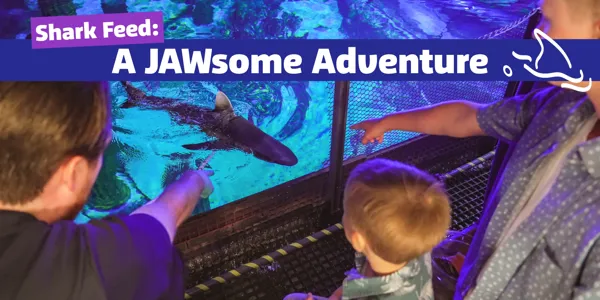
SEA LIFE Experience: Shark Feed
Experience Includes:
- Go behind the scenes with a SEA LIFE Educator to see how our aquarist team feeds the sharks, rays and other marine creatures!
- Each experience is a personalized, 45-minute adventure just for your group
- Maximum of 5 guests in your group booking
- Includes guided expert led walk-through tour of the aquarium

SEA LIFE Experience: Reptile Encounter
Experience Includes:
- Go behind the scenes with a SEA LIFE Educator to meet our Reptile Animal Ambassadors up close & learn more!
- Each experience is a personalized, 45-minute adventure just for your group
- Maximum of 7 guests in your group booking
- Includes guided expert led walk-through tour of the aquarium
Birthday Souvenir Package
LEGOLAND Park Portal LEGO Set

LEGOLAND Park Portal
Includes:
- LEGOLAND exclusive LEGO set featuring the arches of the Park Portal at the entrance
- Comes with destination sticker set with 11 LEGOLAND locations to choose from
Hands-On Workshops
Build Your License
Digital Photo Pass

Digital Photo & Video Pass
Includes:
-
Capture every moment of your LEGOLAND adventure and get unlimited digital photos and video from selected rides, green screens, and our official walkabout photographers. Locations include:
- The Beginning, Welcome Sign (photo)
- All rides in Dino Valley (photo + video)
- LEGO NINJAGO The Ride (green screen photo)
- Emmet’s Super Suite (green screen photo)
- Lost Kingdom Adventure (photo)
- The Dragon Coaster (photo + video)
- LEGO Technic Coaster (photo + video)
- Deep Sea Adventure (green screen photo)
VIP Experiences

Ultimate VIP Experience
Includes:
- Admission to LEGOLAND and SEA LIFE Aquarium
- Personal VIP Host to escort you and your family around the Park for up to 7 hours
- Interesting Park and LEGO® model facts
- Priority access to all rides, shows and attractions
- Valet parking at the LEGOLAND Hotel
- Lunch and refreshments (Excluding Knight’s Smokehouse, alcohol, and souvenir food items)
- A LEGOLAND gift for the children in the group
- Exclusive Ultimate lanyard and pop badge
- Exclusive behind-the-scenes model shop tour

UltimatePLUS VIP Experience
Includes:
-
Ultimate VIP Experience Includes:
- Admission to LEGOLAND and SEA LIFE Aquarium
- Personal VIP Host to escort you and your family around the Park
- Interesting Park and LEGO® model facts
- Priority access to all rides, shows and attractions
- Valet parking at the LEGOLAND Hotel
- Lunch and Refreshments
- A LEGOLAND gift for the children in the group
- Exclusive VIP lanyard and pop badge
- Exclusive behind-the-scenes model shop tour
- All-day Personal VIP Host to escort you and your family around the Park - no time limit!
- All-Day Dining and Refreshments including Knight's Smokehouse (Excluding alcohol and souvenir food items)
-
Behind-the-scenes experiences include one of the following (subject to availability):
- Reptile Encounter: Meet our Animal Ambassadors at our SEALIFE Aquarium where you can interact up-close with our on-site reptiles.
- Factory Tour: Go behind the scenes and learn how LEGO bricks are made and see models that are not on display in the Resort.
- Model Shop: Tour around our Master Builder’s workshop to see how LEGO models are created and build your own creation.
- Wake Up the Fish: Start your day off with a tour of our aquarium before it opens to the public.
- A premium LEGOLAND® gift for the children in the group
- Exclusive VIP lanyard and pop badge starter collection including 5 unique pop badges
- Photo package including digital photos & 3 printed photos
- Starter minifigure for trading

Ultimate Unlimited VIP Experience
Includes:
-
Ultimate VIP Experience Includes:
- Admission to LEGOLAND and SEA LIFE Aquarium
- Personal VIP Host to escort you and your family around the Park
- Interesting Park and LEGO® model facts
- Priority access to all rides, shows and attractions
- Valet parking at the LEGOLAND Hotel
- Lunch and Refreshments
- A LEGOLAND gift for the children in the group
- Exclusive VIP lanyard and pop badge
- Exclusive behind-the-scenes model shop tour
- All-day Personal VIP Host to escort you and your family around the Park - no time limit!
-
The Ultimate Unlimited dining experience offers guests the option to dine at ANY of our dining locations in the Park including Knights' Smokehouse BBQ or guests can also stop by one of our Resort Hotels for increased relaxation: Skyline Lounge at the LEGOLAND California Hotel or Dragon’s Den at the Castle Hotel between the hours of 12:00pm–4:00pm
-
Behind-the-scenes experiences include one of the following (subject to availability):
- Reptile Encounter: Meet our Animal Ambassadors at our SEALIFE Aquarium where you can interact up-close with our on-site reptiles.
- Factory Tour: Go behind the scenes and learn how LEGO bricks are made and see models that are not on display in the Resort.
- Model Shop: Tour around our Master Builder’s workshop to see how LEGO models are created and build your own creation.
- Wake Up the Fish: Start your day off with a tour of our aquarium before it opens to the public.
- An ultra-premium LEGOLAND® gift for the children in the group
- Exclusive VIP lanyard and pop badge starter collection including 5 unique pop badges
-
Includes digital photos, 3 printed photos, and a VIP engraved LEGO photo frame
- A minifigure trade bag + 2 tradeable minifigures for each child in the group
- Private character meet & greet experience for your group
- 1 face painting included per paid guest
- Takeaway bag with snacks & VIP exclusive engraved key chain
All Extras & Experiences

LEGO® Character Meet & Eat Experience
Character Breakfast Details:
- Located at Skyline Restaurant in LEGOLAND® Hotel
- Available Saturdays & Sundays from November 22 - December 28
- Exclusive character meet & greet time while you dine to grab an awesome family selfie!
-
Wake up and join us for an unforgettable morning, where you and your family get to have an exclusive breakfast alongside your favorite LEGO® characters!
- 1st Course: A spread of fresh fruit & assorted pastries with juice, milk, and coffee.
- 2nd Course: Pancakes, scrambled eggs, bacon, sausage, and seasoned potatoes.
- 3rd Course: A sweet treat to-go

Reserve & Ride
Enjoy one of our three service levels:
- Reserve & Ride Regular - Reserve Your Ride Time
- Reserve & Ride Deluxe - Cut Ride Waiting Time By Half
- Reserve & Ride Ultimate - Near Instant Ride Access

Build 3 LEGO® Minifigures
Includes:
- 3 LEGO® Minifigures - customize 3 of your very own creations in the Minifigure Market
- Start your day off in the Park with new friends to share in your visit!

Coca-Cola Free Style Cup
Includes:
-
Fuel up all day on all-you-can-drink soft drinks using our Coca-Cola Freestyle collector cup with chip technology. That is a lot of awesome for just one cup!
- Fuel up all day on all-you-can-drink soft drinks using our Coca-Cola Freestyle collector cup with chip technology. That is a lot of awesome for just one cup!

Standard Cabana
Standard Cabana Includes:
- All-day private cabana starting at park opening until park close for up to 6 guests (8 max for additional fee)
- Exclusive tote bag with 2 souvenir towels
- 2 chaise lounge chairs and 2 chairs
- Use of a mini fridge stocked with 6 water bottles
- Wristband allowing Water Park re-entry throughout the day
- All-day cabana host service

Premium Cabana
Premium Cabana Includes:
- All-day private cabana starting at park opening until park close for up to 6 guests (8 max for additional fee)
- Exclusive tote bag with two souvenir towels
- 2 padded chaise loungers and 2 padded chairs
- Use of a mini fridge stocked with 6 water bottles
- Wristband allowing Water Park re-entry throughout the day
- All-day cabana host service
- A personal safe

Deluxe Cabana
Deluxe Cabana Includes:
- All-day private cabana starting at park opening until park close for 8 guests (12 max for additional fee)
- Located in a gated area with convenient access to the Joker Soaker and the Park's largest slides including Orange Rush, Splash Out, and Twin Chasers
- Exclusive tote bag with two souvenir towels
- 2 padded chaise loungers and 2 padded chairs
- Use of a mini fridge stocked with 8 water bottles
- Wristband allowing Water Park re-entry throughout the day
- All-day cabana host service
- A personal safe
- Additional 2 chairs and 2 loungers

LEGOLAND Park Portal
Includes:
- LEGOLAND exclusive LEGO set featuring the arches of the Park Portal at the entrance
- Comes with destination sticker set with 11 LEGOLAND locations to choose from

SEA LIFE Experience: Reptile Encounter
Experience Includes:
- Go behind the scenes with a SEA LIFE Educator to meet our Reptile Animal Ambassadors up close & learn more!
- Each experience is a personalized, 45-minute adventure just for your group
- Maximum of 7 guests in your group booking
- Includes guided expert led walk-through tour of the aquarium
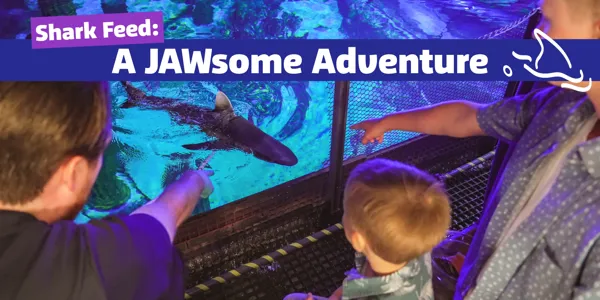
SEA LIFE Experience: Shark Feed
Experience Includes:
- Go behind the scenes with a SEA LIFE Educator to see how our aquarist team feeds the sharks, rays and other marine creatures!
- Each experience is a personalized, 45-minute adventure just for your group
- Maximum of 5 guests in your group booking
- Includes guided expert led walk-through tour of the aquarium

Digital Photo & Video Pass
Includes:
-
Capture every moment of your LEGOLAND adventure and get unlimited digital photos and video from selected rides, green screens, and our official walkabout photographers. Locations include:
- The Beginning, Welcome Sign (photo)
- All rides in Dino Valley (photo + video)
- LEGO NINJAGO The Ride (green screen photo)
- Emmet’s Super Suite (green screen photo)
- Lost Kingdom Adventure (photo)
- The Dragon Coaster (photo + video)
- LEGO Technic Coaster (photo + video)
- Deep Sea Adventure (green screen photo)

Ultimate VIP Experience
Includes:
- Admission to LEGOLAND and SEA LIFE Aquarium
- Personal VIP Host to escort you and your family around the Park for up to 7 hours
- Interesting Park and LEGO® model facts
- Priority access to all rides, shows and attractions
- Valet parking at the LEGOLAND Hotel
- Lunch and refreshments (Excluding Knight’s Smokehouse, alcohol, and souvenir food items)
- A LEGOLAND gift for the children in the group
- Exclusive Ultimate lanyard and pop badge
- Exclusive behind-the-scenes model shop tour

UltimatePLUS VIP Experience
Includes:
-
Ultimate VIP Experience Includes:
- Admission to LEGOLAND and SEA LIFE Aquarium
- Personal VIP Host to escort you and your family around the Park
- Interesting Park and LEGO® model facts
- Priority access to all rides, shows and attractions
- Valet parking at the LEGOLAND Hotel
- Lunch and Refreshments
- A LEGOLAND gift for the children in the group
- Exclusive VIP lanyard and pop badge
- Exclusive behind-the-scenes model shop tour
- All-day Personal VIP Host to escort you and your family around the Park - no time limit!
- All-Day Dining and Refreshments including Knight's Smokehouse (Excluding alcohol and souvenir food items)
-
Behind-the-scenes experiences include one of the following (subject to availability):
- Reptile Encounter: Meet our Animal Ambassadors at our SEALIFE Aquarium where you can interact up-close with our on-site reptiles.
- Factory Tour: Go behind the scenes and learn how LEGO bricks are made and see models that are not on display in the Resort.
- Model Shop: Tour around our Master Builder’s workshop to see how LEGO models are created and build your own creation.
- Wake Up the Fish: Start your day off with a tour of our aquarium before it opens to the public.
- A premium LEGOLAND® gift for the children in the group
- Exclusive VIP lanyard and pop badge starter collection including 5 unique pop badges
- Photo package including digital photos & 3 printed photos
- Starter minifigure for trading

Ultimate Unlimited VIP Experience
Includes:
-
Ultimate VIP Experience Includes:
- Admission to LEGOLAND and SEA LIFE Aquarium
- Personal VIP Host to escort you and your family around the Park
- Interesting Park and LEGO® model facts
- Priority access to all rides, shows and attractions
- Valet parking at the LEGOLAND Hotel
- Lunch and Refreshments
- A LEGOLAND gift for the children in the group
- Exclusive VIP lanyard and pop badge
- Exclusive behind-the-scenes model shop tour
- All-day Personal VIP Host to escort you and your family around the Park - no time limit!
-
The Ultimate Unlimited dining experience offers guests the option to dine at ANY of our dining locations in the Park including Knights' Smokehouse BBQ or guests can also stop by one of our Resort Hotels for increased relaxation: Skyline Lounge at the LEGOLAND California Hotel or Dragon’s Den at the Castle Hotel between the hours of 12:00pm–4:00pm
-
Behind-the-scenes experiences include one of the following (subject to availability):
- Reptile Encounter: Meet our Animal Ambassadors at our SEALIFE Aquarium where you can interact up-close with our on-site reptiles.
- Factory Tour: Go behind the scenes and learn how LEGO bricks are made and see models that are not on display in the Resort.
- Model Shop: Tour around our Master Builder’s workshop to see how LEGO models are created and build your own creation.
- Wake Up the Fish: Start your day off with a tour of our aquarium before it opens to the public.
- An ultra-premium LEGOLAND® gift for the children in the group
- Exclusive VIP lanyard and pop badge starter collection including 5 unique pop badges
-
Includes digital photos, 3 printed photos, and a VIP engraved LEGO photo frame
- A minifigure trade bag + 2 tradeable minifigures for each child in the group
- Private character meet & greet experience for your group
- 1 face painting included per paid guest
- Takeaway bag with snacks & VIP exclusive engraved key chain
Here is what we found for you

LEGO® Character Meet & Eat Experience
Character Breakfast Details:
- Located at Skyline Restaurant in LEGOLAND® Hotel
- Available Saturdays & Sundays from November 22 - December 28
- Exclusive character meet & greet time while you dine to grab an awesome family selfie!
-
Wake up and join us for an unforgettable morning, where you and your family get to have an exclusive breakfast alongside your favorite LEGO® characters!
- 1st Course: A spread of fresh fruit & assorted pastries with juice, milk, and coffee.
- 2nd Course: Pancakes, scrambled eggs, bacon, sausage, and seasoned potatoes.
- 3rd Course: A sweet treat to-go

Coca-Cola Free Style Cup
Includes:
-
Fuel up all day on all-you-can-drink soft drinks using our Coca-Cola Freestyle collector cup with chip technology. That is a lot of awesome for just one cup!
- Fuel up all day on all-you-can-drink soft drinks using our Coca-Cola Freestyle collector cup with chip technology. That is a lot of awesome for just one cup!

Reserve & Ride
Enjoy one of our three service levels:
- Reserve & Ride Regular - Reserve Your Ride Time
- Reserve & Ride Deluxe - Cut Ride Waiting Time By Half
- Reserve & Ride Ultimate - Near Instant Ride Access

Build 3 LEGO® Minifigures
Includes:
- 3 LEGO® Minifigures - customize 3 of your very own creations in the Minifigure Market
- Start your day off in the Park with new friends to share in your visit!

Deluxe Cabana
Deluxe Cabana Includes:
- All-day private cabana starting at park opening until park close for 8 guests (12 max for additional fee)
- Located in a gated area with convenient access to the Joker Soaker and the Park's largest slides including Orange Rush, Splash Out, and Twin Chasers
- Exclusive tote bag with two souvenir towels
- 2 padded chaise loungers and 2 padded chairs
- Use of a mini fridge stocked with 8 water bottles
- Wristband allowing Water Park re-entry throughout the day
- All-day cabana host service
- A personal safe
- Additional 2 chairs and 2 loungers

Premium Cabana
Premium Cabana Includes:
- All-day private cabana starting at park opening until park close for up to 6 guests (8 max for additional fee)
- Exclusive tote bag with two souvenir towels
- 2 padded chaise loungers and 2 padded chairs
- Use of a mini fridge stocked with 6 water bottles
- Wristband allowing Water Park re-entry throughout the day
- All-day cabana host service
- A personal safe

Standard Cabana
Standard Cabana Includes:
- All-day private cabana starting at park opening until park close for up to 6 guests (8 max for additional fee)
- Exclusive tote bag with 2 souvenir towels
- 2 chaise lounge chairs and 2 chairs
- Use of a mini fridge stocked with 6 water bottles
- Wristband allowing Water Park re-entry throughout the day
- All-day cabana host service
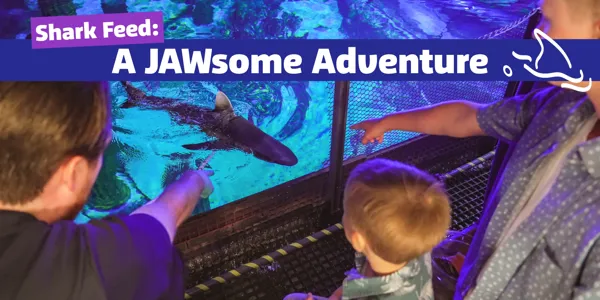
SEA LIFE Experience: Shark Feed
Experience Includes:
- Go behind the scenes with a SEA LIFE Educator to see how our aquarist team feeds the sharks, rays and other marine creatures!
- Each experience is a personalized, 45-minute adventure just for your group
- Maximum of 5 guests in your group booking
- Includes guided expert led walk-through tour of the aquarium

SEA LIFE Experience: Reptile Encounter
Experience Includes:
- Go behind the scenes with a SEA LIFE Educator to meet our Reptile Animal Ambassadors up close & learn more!
- Each experience is a personalized, 45-minute adventure just for your group
- Maximum of 7 guests in your group booking
- Includes guided expert led walk-through tour of the aquarium

LEGOLAND Park Portal
Includes:
- LEGOLAND exclusive LEGO set featuring the arches of the Park Portal at the entrance
- Comes with destination sticker set with 11 LEGOLAND locations to choose from

Digital Photo & Video Pass
Includes:
-
Capture every moment of your LEGOLAND adventure and get unlimited digital photos and video from selected rides, green screens, and our official walkabout photographers. Locations include:
- The Beginning, Welcome Sign (photo)
- All rides in Dino Valley (photo + video)
- LEGO NINJAGO The Ride (green screen photo)
- Emmet’s Super Suite (green screen photo)
- Lost Kingdom Adventure (photo)
- The Dragon Coaster (photo + video)
- LEGO Technic Coaster (photo + video)
- Deep Sea Adventure (green screen photo)

Ultimate VIP Experience
Includes:
- Admission to LEGOLAND and SEA LIFE Aquarium
- Personal VIP Host to escort you and your family around the Park for up to 7 hours
- Interesting Park and LEGO® model facts
- Priority access to all rides, shows and attractions
- Valet parking at the LEGOLAND Hotel
- Lunch and refreshments (Excluding Knight’s Smokehouse, alcohol, and souvenir food items)
- A LEGOLAND gift for the children in the group
- Exclusive Ultimate lanyard and pop badge
- Exclusive behind-the-scenes model shop tour

UltimatePLUS VIP Experience
Includes:
-
Ultimate VIP Experience Includes:
- Admission to LEGOLAND and SEA LIFE Aquarium
- Personal VIP Host to escort you and your family around the Park
- Interesting Park and LEGO® model facts
- Priority access to all rides, shows and attractions
- Valet parking at the LEGOLAND Hotel
- Lunch and Refreshments
- A LEGOLAND gift for the children in the group
- Exclusive VIP lanyard and pop badge
- Exclusive behind-the-scenes model shop tour
- All-day Personal VIP Host to escort you and your family around the Park - no time limit!
- All-Day Dining and Refreshments including Knight's Smokehouse (Excluding alcohol and souvenir food items)
-
Behind-the-scenes experiences include one of the following (subject to availability):
- Reptile Encounter: Meet our Animal Ambassadors at our SEALIFE Aquarium where you can interact up-close with our on-site reptiles.
- Factory Tour: Go behind the scenes and learn how LEGO bricks are made and see models that are not on display in the Resort.
- Model Shop: Tour around our Master Builder’s workshop to see how LEGO models are created and build your own creation.
- Wake Up the Fish: Start your day off with a tour of our aquarium before it opens to the public.
- A premium LEGOLAND® gift for the children in the group
- Exclusive VIP lanyard and pop badge starter collection including 5 unique pop badges
- Photo package including digital photos & 3 printed photos
- Starter minifigure for trading

Ultimate Unlimited VIP Experience
Includes:
-
Ultimate VIP Experience Includes:
- Admission to LEGOLAND and SEA LIFE Aquarium
- Personal VIP Host to escort you and your family around the Park
- Interesting Park and LEGO® model facts
- Priority access to all rides, shows and attractions
- Valet parking at the LEGOLAND Hotel
- Lunch and Refreshments
- A LEGOLAND gift for the children in the group
- Exclusive VIP lanyard and pop badge
- Exclusive behind-the-scenes model shop tour
- All-day Personal VIP Host to escort you and your family around the Park - no time limit!
-
The Ultimate Unlimited dining experience offers guests the option to dine at ANY of our dining locations in the Park including Knights' Smokehouse BBQ or guests can also stop by one of our Resort Hotels for increased relaxation: Skyline Lounge at the LEGOLAND California Hotel or Dragon’s Den at the Castle Hotel between the hours of 12:00pm–4:00pm
-
Behind-the-scenes experiences include one of the following (subject to availability):
- Reptile Encounter: Meet our Animal Ambassadors at our SEALIFE Aquarium where you can interact up-close with our on-site reptiles.
- Factory Tour: Go behind the scenes and learn how LEGO bricks are made and see models that are not on display in the Resort.
- Model Shop: Tour around our Master Builder’s workshop to see how LEGO models are created and build your own creation.
- Wake Up the Fish: Start your day off with a tour of our aquarium before it opens to the public.
- An ultra-premium LEGOLAND® gift for the children in the group
- Exclusive VIP lanyard and pop badge starter collection including 5 unique pop badges
-
Includes digital photos, 3 printed photos, and a VIP engraved LEGO photo frame
- A minifigure trade bag + 2 tradeable minifigures for each child in the group
- Private character meet & greet experience for your group
- 1 face painting included per paid guest
- Takeaway bag with snacks & VIP exclusive engraved key chain

LEGO® Character Meet & Eat Experience
Character Breakfast Details:
- Located at Skyline Restaurant in LEGOLAND® Hotel
- Available Saturdays & Sundays from November 22 - December 28
- Exclusive character meet & greet time while you dine to grab an awesome family selfie!
-
Wake up and join us for an unforgettable morning, where you and your family get to have an exclusive breakfast alongside your favorite LEGO® characters!
- 1st Course: A spread of fresh fruit & assorted pastries with juice, milk, and coffee.
- 2nd Course: Pancakes, scrambled eggs, bacon, sausage, and seasoned potatoes.
- 3rd Course: A sweet treat to-go

Reserve & Ride
Enjoy one of our three service levels:
- Reserve & Ride Regular - Reserve Your Ride Time
- Reserve & Ride Deluxe - Cut Ride Waiting Time By Half
- Reserve & Ride Ultimate - Near Instant Ride Access

Build 3 LEGO® Minifigures
Includes:
- 3 LEGO® Minifigures - customize 3 of your very own creations in the Minifigure Market
- Start your day off in the Park with new friends to share in your visit!

Coca-Cola Free Style Cup
Includes:
-
Fuel up all day on all-you-can-drink soft drinks using our Coca-Cola Freestyle collector cup with chip technology. That is a lot of awesome for just one cup!
- Fuel up all day on all-you-can-drink soft drinks using our Coca-Cola Freestyle collector cup with chip technology. That is a lot of awesome for just one cup!

Standard Cabana
Standard Cabana Includes:
- All-day private cabana starting at park opening until park close for up to 6 guests (8 max for additional fee)
- Exclusive tote bag with 2 souvenir towels
- 2 chaise lounge chairs and 2 chairs
- Use of a mini fridge stocked with 6 water bottles
- Wristband allowing Water Park re-entry throughout the day
- All-day cabana host service

Premium Cabana
Premium Cabana Includes:
- All-day private cabana starting at park opening until park close for up to 6 guests (8 max for additional fee)
- Exclusive tote bag with two souvenir towels
- 2 padded chaise loungers and 2 padded chairs
- Use of a mini fridge stocked with 6 water bottles
- Wristband allowing Water Park re-entry throughout the day
- All-day cabana host service
- A personal safe

Deluxe Cabana
Deluxe Cabana Includes:
- All-day private cabana starting at park opening until park close for 8 guests (12 max for additional fee)
- Located in a gated area with convenient access to the Joker Soaker and the Park's largest slides including Orange Rush, Splash Out, and Twin Chasers
- Exclusive tote bag with two souvenir towels
- 2 padded chaise loungers and 2 padded chairs
- Use of a mini fridge stocked with 8 water bottles
- Wristband allowing Water Park re-entry throughout the day
- All-day cabana host service
- A personal safe
- Additional 2 chairs and 2 loungers

LEGOLAND Park Portal
Includes:
- LEGOLAND exclusive LEGO set featuring the arches of the Park Portal at the entrance
- Comes with destination sticker set with 11 LEGOLAND locations to choose from

SEA LIFE Experience: Reptile Encounter
Experience Includes:
- Go behind the scenes with a SEA LIFE Educator to meet our Reptile Animal Ambassadors up close & learn more!
- Each experience is a personalized, 45-minute adventure just for your group
- Maximum of 7 guests in your group booking
- Includes guided expert led walk-through tour of the aquarium
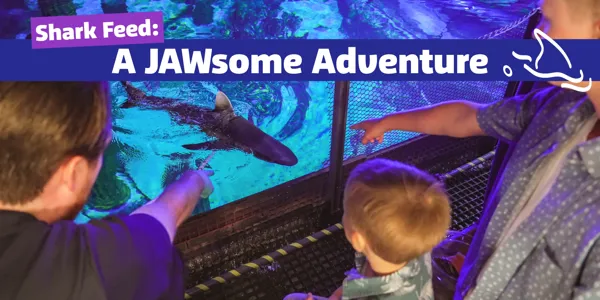
SEA LIFE Experience: Shark Feed
Experience Includes:
- Go behind the scenes with a SEA LIFE Educator to see how our aquarist team feeds the sharks, rays and other marine creatures!
- Each experience is a personalized, 45-minute adventure just for your group
- Maximum of 5 guests in your group booking
- Includes guided expert led walk-through tour of the aquarium

Digital Photo & Video Pass
Includes:
-
Capture every moment of your LEGOLAND adventure and get unlimited digital photos and video from selected rides, green screens, and our official walkabout photographers. Locations include:
- The Beginning, Welcome Sign (photo)
- All rides in Dino Valley (photo + video)
- LEGO NINJAGO The Ride (green screen photo)
- Emmet’s Super Suite (green screen photo)
- Lost Kingdom Adventure (photo)
- The Dragon Coaster (photo + video)
- LEGO Technic Coaster (photo + video)
- Deep Sea Adventure (green screen photo)

Ultimate VIP Experience
Includes:
- Admission to LEGOLAND and SEA LIFE Aquarium
- Personal VIP Host to escort you and your family around the Park for up to 7 hours
- Interesting Park and LEGO® model facts
- Priority access to all rides, shows and attractions
- Valet parking at the LEGOLAND Hotel
- Lunch and refreshments (Excluding Knight’s Smokehouse, alcohol, and souvenir food items)
- A LEGOLAND gift for the children in the group
- Exclusive Ultimate lanyard and pop badge
- Exclusive behind-the-scenes model shop tour

UltimatePLUS VIP Experience
Includes:
-
Ultimate VIP Experience Includes:
- Admission to LEGOLAND and SEA LIFE Aquarium
- Personal VIP Host to escort you and your family around the Park
- Interesting Park and LEGO® model facts
- Priority access to all rides, shows and attractions
- Valet parking at the LEGOLAND Hotel
- Lunch and Refreshments
- A LEGOLAND gift for the children in the group
- Exclusive VIP lanyard and pop badge
- Exclusive behind-the-scenes model shop tour
- All-day Personal VIP Host to escort you and your family around the Park - no time limit!
- All-Day Dining and Refreshments including Knight's Smokehouse (Excluding alcohol and souvenir food items)
-
Behind-the-scenes experiences include one of the following (subject to availability):
- Reptile Encounter: Meet our Animal Ambassadors at our SEALIFE Aquarium where you can interact up-close with our on-site reptiles.
- Factory Tour: Go behind the scenes and learn how LEGO bricks are made and see models that are not on display in the Resort.
- Model Shop: Tour around our Master Builder’s workshop to see how LEGO models are created and build your own creation.
- Wake Up the Fish: Start your day off with a tour of our aquarium before it opens to the public.
- A premium LEGOLAND® gift for the children in the group
- Exclusive VIP lanyard and pop badge starter collection including 5 unique pop badges
- Photo package including digital photos & 3 printed photos
- Starter minifigure for trading

Ultimate Unlimited VIP Experience
Includes:
-
Ultimate VIP Experience Includes:
- Admission to LEGOLAND and SEA LIFE Aquarium
- Personal VIP Host to escort you and your family around the Park
- Interesting Park and LEGO® model facts
- Priority access to all rides, shows and attractions
- Valet parking at the LEGOLAND Hotel
- Lunch and Refreshments
- A LEGOLAND gift for the children in the group
- Exclusive VIP lanyard and pop badge
- Exclusive behind-the-scenes model shop tour
- All-day Personal VIP Host to escort you and your family around the Park - no time limit!
-
The Ultimate Unlimited dining experience offers guests the option to dine at ANY of our dining locations in the Park including Knights' Smokehouse BBQ or guests can also stop by one of our Resort Hotels for increased relaxation: Skyline Lounge at the LEGOLAND California Hotel or Dragon’s Den at the Castle Hotel between the hours of 12:00pm–4:00pm
-
Behind-the-scenes experiences include one of the following (subject to availability):
- Reptile Encounter: Meet our Animal Ambassadors at our SEALIFE Aquarium where you can interact up-close with our on-site reptiles.
- Factory Tour: Go behind the scenes and learn how LEGO bricks are made and see models that are not on display in the Resort.
- Model Shop: Tour around our Master Builder’s workshop to see how LEGO models are created and build your own creation.
- Wake Up the Fish: Start your day off with a tour of our aquarium before it opens to the public.
- An ultra-premium LEGOLAND® gift for the children in the group
- Exclusive VIP lanyard and pop badge starter collection including 5 unique pop badges
-
Includes digital photos, 3 printed photos, and a VIP engraved LEGO photo frame
- A minifigure trade bag + 2 tradeable minifigures for each child in the group
- Private character meet & greet experience for your group
- 1 face painting included per paid guest
- Takeaway bag with snacks & VIP exclusive engraved key chain
Extras & Add-Ons Info
Enjoy an AWESOME all-you-can eat buffet featuring a variety of local flavors from our chefs, live cooking stations, slow roasted carved meats, plenty of side dishes, desserts and more.
How do I redeem my pre-paid dinner?
- Make a reservation at the Bricks Family Restaurant, located on the 1st floor of the LEGOLAND California Hotel. Click here to make your reservation.
- Check-in at the host stand to let them know you have a pre-purchased dinner package as part of your stay.
- Our host will verify your package and you will be all set. Enjoy your meal!
Spend your day making memories, not waiting in lines! Our Reserve & Ride reservation system allows you to maximize your fun and ride when it's your turn at our most popular rides.
If you would like to purchase and have not already done so, click here.
If you purchased Reserve & Ride as part of your LEGOLAND Vacations package prior to August 9, 2024:
- To prepare for your day, download the LEGOLAND California mobile app here.
- To use Reserve & Ride within the mobile app, use the bottom toolbar to select “Shop”, and then choose “Reserve & Ride”.
- Create your account using the email address provided during booking. This will be the account you login to on your day of visit and will save you time if you do this in advance!
- On your day of visit, enter the park and bring your Reserve & Ride voucher to the Reserve & Ride Booth, located next to The Big Shop on the right of the entrance.
- A team member will then help to activate your session at the booth.
- Have an AWESOME day reserving your rides! If you have any questions, please visit the Reserve & Ride booth in The Beginning of the Park.
If you purchased Reserve & Ride as part of your LEGOLAND Vacations package after August 9, 2024:
- To prepare for your day, download the LEGOLAND California mobile app here.
- You should have received an email from no-reply@reservenride.com with step-by-step instructions on how to activate your Reserve & Ride. If you did not receive the email, please search your SPAM folder for 'Reserve & Ride'. Otherwise you may visit https://llc.reservenride.com/ for further details.
- Have an AWESOME day reserving your rides! If you have any questions, please visit the Reserve & Ride booth in The Beginning of the Park.
Capture all the AWESOME memories so they will last a lifetime! You’ll get access to ride, meet and greet, and green screen photos that we take of you during your entire visit.
The premier photo package is a LEGOLAND Vacations exclusive. The unlimited digital photos is available onsite to learn more and purchase, click here.
The Premier Photo Package includes:
- 1 Unlimited Digital Photo Pass
- 3 Printed Photos
- 1 Driver's License
How do I set up the Unlimited Digital Photo Pass?
- Following your booking, an email from no-reply@pomvom.com will be sent to your email address to set up your account.
- Click “Get Started” in the email to create your account.
- Provide the phone number you would like to use for your photos account. Please choose the phone number carefully as once added the account is linked and cannot be transferred.
- Now you’re ready for your visit!
How do I redeem the prints and driver’s license?
- Enter the Park at the main gate. (NOTE: Admission is not included in the photo package)
- Once you enter the park, please bring your Photo Package voucher to the Photo Booth, located next to Guest Services for redemption. TIP: Stop by at the start of your day to get everything you need.
- At the photo booth, the team will provide your voucher punch card for the day.
- The voucher punch card will be used to redeem the driver license at Driving School in Fun Town. It can also be used at any photo booth around the Resort for images you want to print (includes 3).
Fuel up all day on all-you-can-drink soft drinks! If you haven’t added this on and would like to purchase, click here.
How do I redeem my Freestyle Souvenir Cup?
- Present your Freestyle Souvenir Cup voucher at one of two redemption locations: Mini’s Café, located in the LEGOLAND California Hotel lobby, or The Market, located inside the Park in The Beginning across from The Big Shop.
- Once you’ve activated your cup, you will be able to enjoy free refills at any Coca-Cola Freestyle refill station across the Park!
Love to collect and trade LEGO® Minifigures? Take your pick from a variety of heads, hairpieces, torsos, legs, and accessories that you can use to create your custom Minifigures! If you haven’t added this on and would like to purchase, click here.
How do I redeem my 3 Custom LEGO Minifigures?
- Enter the Park at the main gate. (NOTE: Admission is not included with build 3 minifigures)
- Present your Build 3 Custom LEGO Minifigure voucher to Minifigure Market, located directly to the left upon entering the park.
- Enjoy Minifigure trading across the resort! To learn more about minifigure trading and how it works, click here.
Enhance your day & lounge in one of our private cabanas equipped with a premium daybed, table for four, and lounge chair. Cabanas include poolside host service for food and beverages, 6 complimentary bottled waters, 2 LEGOLAND towels, and a tote bag.
If you are interested in purchasing a poolside cabana, please visit one of our hotel retail stores that are open daily 9:00 AM – 8:00 PM.
How do I check in for my cabana?
- Grab your voucher and check if your cabana is for the LEGOLAND Hotel or Castle Hotel.
- Visit the pool and present your Hotel Pool Cabana voucher to the lifeguards upon arrival at the specified pool.
- Once your booking is verified, you will be able to pick your cabana. Enjoy your day!
For current pool hours, text our Service Wizard at 760-546-5246 or visit the hotel front desk. Our Service Wizard is available 24/7 to help!
Please note that outside food, alcohol, and coolers are prohibited. Children under 48” are required to wear a life vest to swim. Pool opening hours are subject to change. See host for food service hours.